Email can be sent from Gmail even without internet
The internet has become a big part of life, without it everything seems incomplete, as there are many apps that have become our daily necessities, but they cannot be accessed without the internet. Google's Gmail service is one of them, but today we are going to tell you a trick that will allow you to use Gmail without internet. With this trick you can read, search and even reply to a message on Gmail, let us know how?
All you have to do is do this
First you need to download Chrome to your computer or laptop. Note that Gmail access to the Internet can only be done on a Chrome browser window and will not work on Incognito Mode.
Now you need to go to the Gmail offline settings of the Chrome browser. Now you will open a new window in front of you.
After opening a new window you will see an option, in which you will see the option of ‘Enable Offline Mail’, which you have to click on.
After clicking Enable Offline Mail you will need to change the settings according to how old the mail you want to sync, so that you can view Gmail without internet.
After changing the settings you have to click on Save Changes option, now you can read Gmail and reply without internet.
Link bookmark
Read In Gujarati
According to Google support, you can use the trick of reading internet mail without following the steps mentioned above. It's extremely simple and useful, you can even bookmark offline mail links. If you are using your office or college laptop, you can ask the admin there to change the settings.


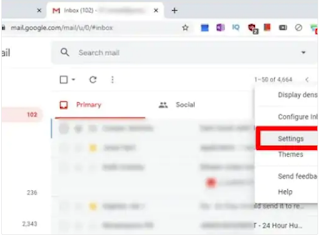


No comments:
Post a Comment